
In the cutthroat world of eCommerce, where every click counts, standing still pretty much means falling behind. Especially with giants such as Amazon setting the pace, keeping your eCommerce store competitive demands constant innovation and optimization. That is where Magento, the platform that powers more than 250,000 eCommerce sites across the world, comes in. Magento, celebrated worldwide for its scalability, flexibility, and features, continuously evolves to keep up with the ever-changing demands of the world of online commerce. In the face of such a competitive market, neglecting vital updates can result in lost customers and declining sales and severely hinder your brand’s progress and success.
Now, enter Magento 2, the successor to the original platform. Boasting 20% faster loading times, improved security, and a plethora of new features, Magento 2 is the definitive choice for eCommerce merchants looking to up their game. However, with any upgrade comes the potential for roadblocks.
But worry not! In this blog, I have put together the essential checklist to help you comfortably navigate the Magento 2 upgrade journey. So, buckle up and read on to unleash the full potential of your Magento 2 store.
First things first: a closer look at the key reasons why upgrading your Magento store is more important than one may be inclined to think.
3 Reasons to Prioritize Your Magento Upgrade for Long-Term Success

Investing in regular Magento upgrades may seem like an optional task to some, but the truth remains that it is actually a strategic move that safeguards your store’s future. Here are three compelling reasons why prioritizing regular upgrades should be at the top of your to-do list:
Improved Performance and SEO

It goes without saying that the performance of your online store is not just a metric — it is a make-or-break factor for customer satisfaction. And outdated Magento versions can be a drag in the pursuit of ace performance since they are often weighed down by sluggishness, manifesting in prolonged page load times and a less-than-optimal user experience. So, when you embrace the upgrades engineered into the latest iterations, your eCommerce store stands to gain a noticeable boost in performance, i.e. faster load times as well as a seamless and responsive interface.
But the advantages extend beyond the user interface: in the endless ocean that is the internet and where visibility is key, search engines are the gatekeepers to online success. So, upgrading your Magento store to its latest version also helps align your store with the latest optimization standards. It may help to remember that search engines favor faster, more optimized websites.
Better Security and Stability

As technology advances, so do the tactics of nefarious elements in regards to online threats, making the need for robust security an imperative. In the context of eCommerce, this means that regular Magento upgrades are of paramount importance in fortifying your store. You see, Magento upgrades are about more than simple routine maintenance; these upgrades are the first line of defense against cyber risks. With each upgrade, the platform gets crucial security patches, systematically closing vulnerabilities that could be possibly exploited by hackers seeking unauthorized access to your valuable data.
Access to New Features

Another compelling reason to prioritize regular Magento upgrades is the perpetual flow of new features that promise to redefine and/or elevate Magento stores’ capabilities. Thanks to Magento’s continued innovation, the frequent new updates introduce cutting-edge functionalities that are designed keeping in mind the ever-changing landscape of digital commerce. Furthermore, the access to new features is not just about keeping up; it is also about staying ahead of the competition. You see, in today’s marketplace, innovation is a key differentiator, so, the ability to leverage the latest tools means a competitive edge for your eCommerce store.
Great, now that we know why you should regularly update and upgrade your Magento store, let me now walk you through the checklist to help you prepare for the Magento 2 upgrade.
The Definitive Checklist for a Stress-Free Switch to Magento 2

Step 1: Check System Requirements
Kicking off the journey to Magento 2 is a milestone for any eCommerce business, so it is vital that we go about it properly. The key to a seamless upgrade, then, lies in starting off with a meticulous check to ensure that your system aligns with the essential prerequisites for the upgrade. So, here is an overview of the system requirements for the Magento 2 upgrade.
Supported Browsers
- Google Chrome (latest version)
- Mozilla Firefox (latest version)
- Safari (latest version for Mac)
- Microsoft Edge (latest version)
Supported Operating Systems
- Linux distributions such as CentOS, Ubuntu, Debian, and Red Hat Enterprise Linux (RHEL)
- Composer (latest version)
Database Requirements
- MySQL 5.6, 5.7
- MariaDB 10.0, 10.1, 10.2
- Percona 5.7
PHP Requirements
- PHP 7.3.x, 7.4.x
- Required PHP extensions: bc-math, curl, gd, ImageMagick 6.3.7 (or later), intl, mbstring, mcrypt, hash, openssl, PDO/MySQL, SimpleXML, soap, xml, xsl, and zip
Required System Tools
- Apache 2.2 or 2.4
- nginx 1.x
- Optional: Varnish version 4.x or 5.x
- Redis version 3.2, 4.0, 5.0 for page caching and session storage
Mail Server Requirements
- Mail Transfer Agent (MTA) or an SMTP server
SSL Requirements
- A valid security certificate is required for HTTPS. Self-signed SSL certificates are not advisable for production environments
Other Requirements
- RAM: Minimum 2GB, recommended 4GB or more
- Cron setup: To run scheduled tasks
- Setup of a Magento file system owner: To perform file system operations
Step 2: Run Upgrade Compatibility Tool
The Upgrade Compatibility Tool, tailored for customized instances, meticulously examines the setup against specific versions. This proactive analysis serves as a proactive measure to help identify potential obstacles. The tool also keeps an eye on every module and core code, ensuring seamless compatibility of the customizations with the updated Magento version. The result is not just a smoother transition but also significant time and effort savings during the actual upgrade.
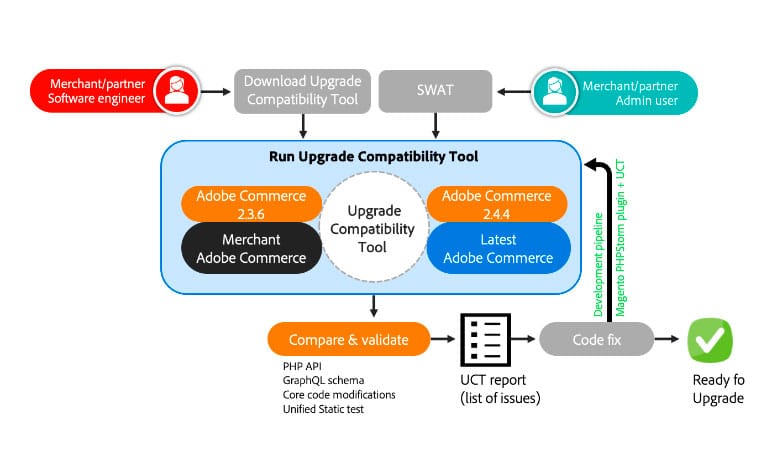
I recommend using the upgrade compatibility tool along with the following tools:
- Standalone CLI Tool: It can be used as a standalone command-line interface application. You can also access a comprehensive list of commands via the bin/uct reference.
- Integration with Site-Wide Analysis Tool: Integrating the Upgrade Compatibility Tool with the Site-Wide Analysis Tool helps enhance the site analysis.
- Magento PHPStorm Plugin Configuration: For developers using PHPStorm, this tool can be configured as a run configuration within the Magento PHPStorm plugin.
Step 3: Upgrade Magento via Composer

At the core of the Magento 2 upgrade is the Composer, a PHP dependency management tool. It ensures seamless updates for all components, helping you manage the core code. Keeping this code up to date is key, ensuring security, efficiency, and alignment with the latest features. So, what the Composer does is bring consistency by managing dependencies, mitigating the risk of incompatibilities. Additionally, the Composer’s clear record helps simplify troubleshooting by detailing installed packages and versions.
Main Steps to Update Core Code Using Composer
Backup
- Always start by backing up your composer.json file: cp composer.json composer.json.bak
- Maintenance mode to prevent store access during the update: bin/magento maintenance:enable
Manage Cron Jobs
- Disable cron jobs to prevent data corruption
- For Adobe Commerce on Cloud: ./vendor/bin/ece-tools cron:disable
- For Magento Open Source: bin/magento cron:remove
Message Queue
- Manually start all message queue consumers: bin/magento cron:run –group=consumers
Update Packages
- Modify your packages as needed. For instance, when upgrading from Magento Open Source to Adobe Commerce, remove the Open Source package: composer remove magento/product-community-edition –no-update
Upgrade Instance
- Use the Composer require-commerce command, specifying the desired version: composer require-commerce magento/<product> <version> –no-update
Update Dependencies
- Command: composer update
Apply Updates
- Clear cache, update the database schema, and disable maintenance mode:
- rm -rf var/cache/* var/page_cache/* generated/code/*
- bin/magento setup:upgrade
- bin/magento maintenance:disable
Verify
Access your storefront to ensure a successful update.
Step 4: Maintenance Mode

When a physical store is being renovated, it is closed down temporarily for safety and workflow efficiency, right? Well, the same logic applies to Magento 2 upgrades too. Activating the maintenance mode protects the customers from experiencing disruptions and also safeguards data integrity by halting new data additions. You can enable the maintenance mode using a command line action and once the process is completed, you can simply disable it.
Step 5: Post-Upgrade Checks
Upon completing the Magento 2 upgrade, a few crucial steps remain to ensure a seamlessly running store. Start with executing essential commands to reindex and clear caches. Then, perform meticulous checks on both the site’s frontend and backend to verify that everything is working as expected and intended. Once you are satisfied, you can go ahead and disable the maintenance mode, marking the successful completion of your store’s upgrade.
I know and understand that upgrading your Magento store may seem like climbing Mount Magento – a technical Everest with potential avalanches of downtime and treacherous coding paths. However, as we’ve navigated through the essential reasons and checklist, it becomes evident that the effort is not only worthwhile but also crucial for your store’s sustained success. The outlined checklist can serve as your compass, guiding you through the intricacies of the Magento 2 upgrade process.
Now, while these insights serve to empower you to embark on this journey independently, the fact remains that the terrain can be intricate. So, in case you find yourself needing help, professional service providers, such as Wagento, stand ready to lend their expertise to ensure a smooth transition and help you tap into the full potential of your upgraded Magento store.













